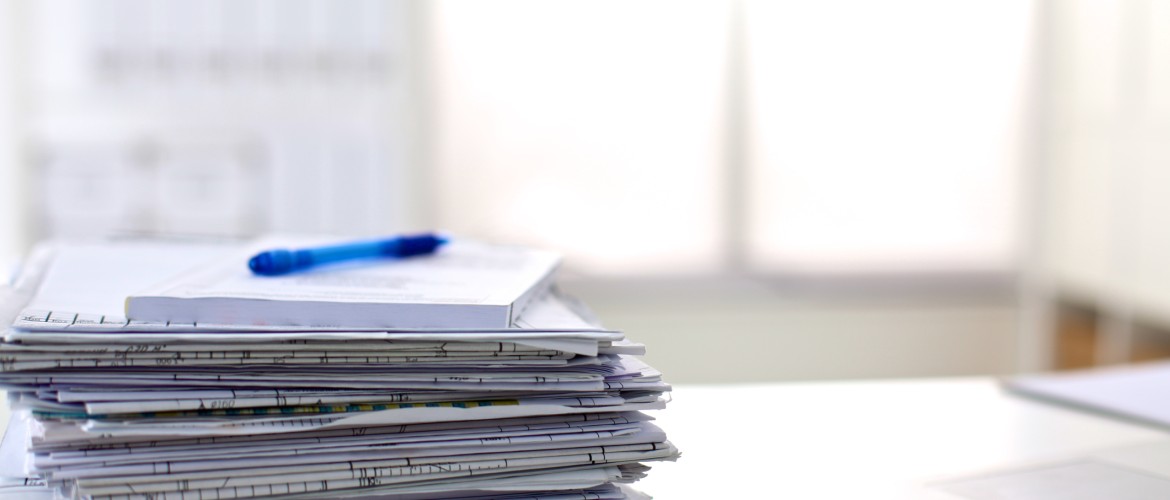New to patient portal? Learn how to activate your patient portal at Inspired Health Group!
Watch a tutorial on how to activate your patient portal
What is the MEDENT Patient Portal?
The MEDENT Patient Portal provides you with secure, online access to portions of your medical records, as well as an easy and convenient way to communicate with the practice through a secure internet connection. Think of it as an online account for your doctor's office, similar to online banking or credit card accounts you may currently have. Once you are logged into your portal account, the information you view pulls from your own personal medical record. Only you will have access to your health records, including any messages or information sent to you from the practice.
With the patient portal you will be able to:
- Send and receive non-urgent messages and information from your doctor's office, including test results and educational material
- Easily notify the practice of changes to your personal information, including phone number, address, and insurance changes
- Request a refill for a medication prescribed by a provider at the practice
- View upcoming and previous appointments, including the doctor and location of those appointments
- View and/or print your current medications and allergies list
What do I need to use the MEDENT Patient Portal?
You will need access to a computer connected to the internet and an up-to-date browser (such as Internet Explorer or Safari). You will also need an email address. The email address you provide is only used to notify you when you have a new message in your portal account. It is treated with the same privacy and care as your health records and will never be sold or leased. It is recommended that you use an email address only you have access to.
How to sign up for MEDENT Patient Portal?
In order to have a patient portal account you will need to already be a patient at this practice. To activate your account, you will need to receive an activation code from us. You can receive your activation code with instructions on how to activate your account by request at your next visit, or by calling our care team at 716-662-7008 during regular business calling hours.
Once you have received the code, you will be able to create your own username, password, and other login information used to verify your identity. Watch this video for simple step-by-step instructions on how to activate your patient portal! It is important to note that your password and verification code are case sensitive. If you have any issues with activating or logging into your patient portal, please contact our care team.
Related Resources: