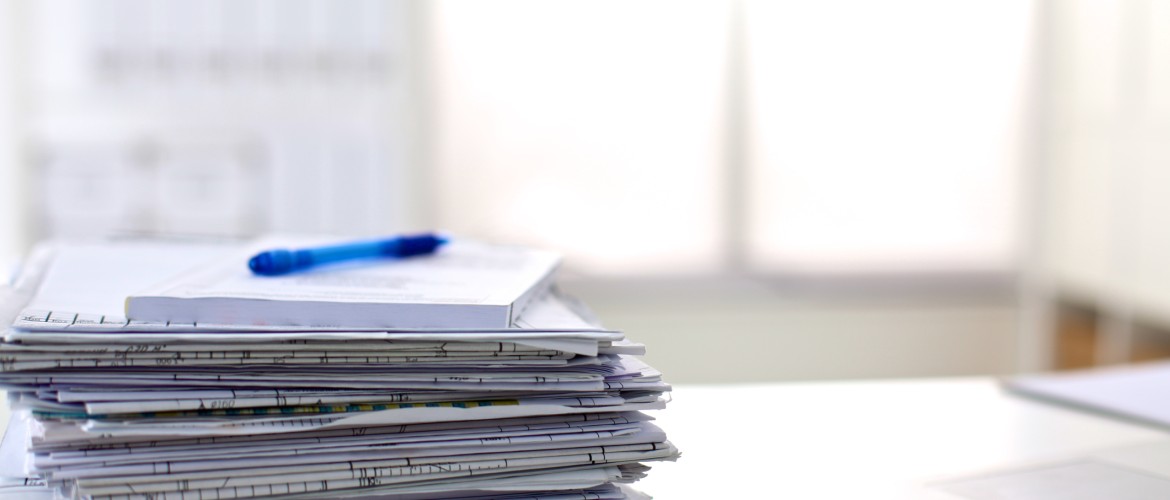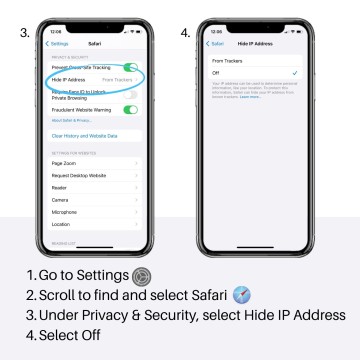Medent has alerted us of a technical issue involving iOS devices (e.g., iPhone, iPad, etc). If you are having issues on your device, please read the following.
iOS Safari Setting causing logout issues:
We were made aware from Medent of a setting specific to iOS devices (such as iPhones, iPads, so on) that is causing logout issues for some patients while using their patient portal. Within Safari's settings, under Privacy & Security section, Apple users who are iCloud+ subscribers have an enhanced security setting known as Hide IP Address > From Trackers & Websites. This setting is preventing Medent from maintaining patient portal sessions while logged into the portal. Updating Safari's settings may remedy logout issues on iOS devices while using Medent's patient portal.
See image below for step by step instructions on updating this setting.
Still experiencing technical issues?
For individualized assistance with your patient portal account, please call our care team at 716-662-7008. You can also learn more about the Patient Portal on our FAQs page.
New to portal?
If you are new to patient portal and would like to activate your account, you will need to contact our office to receive your activation code. You will also need to already be a patient at our practice to activate your portal. Once you have received you activation code, you will be able to create your own username, password, and other login information used to verify your identity.
Watch this video for step by step instructions on how to activate your patient portal!